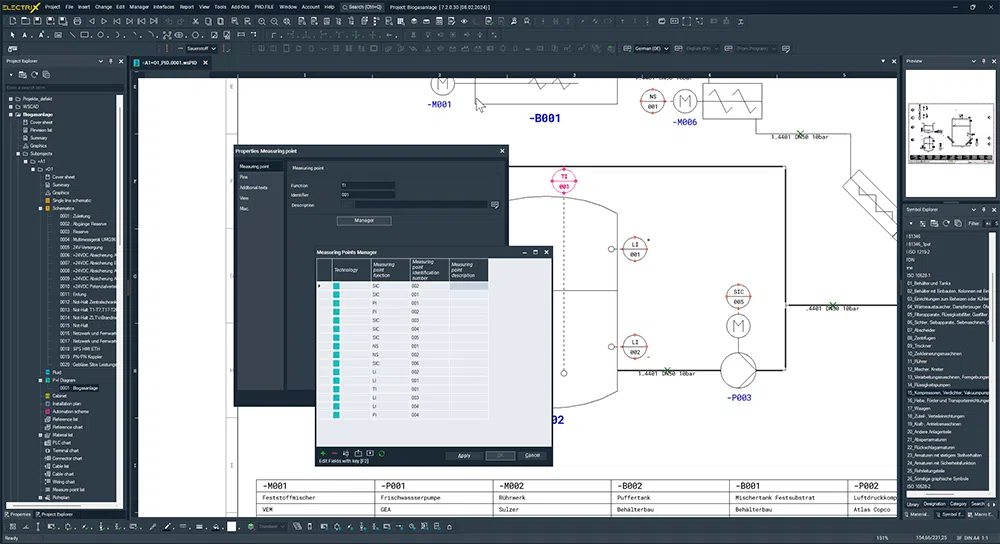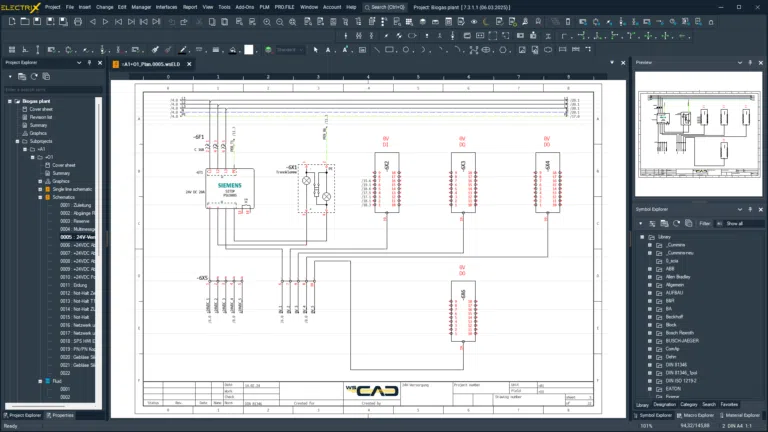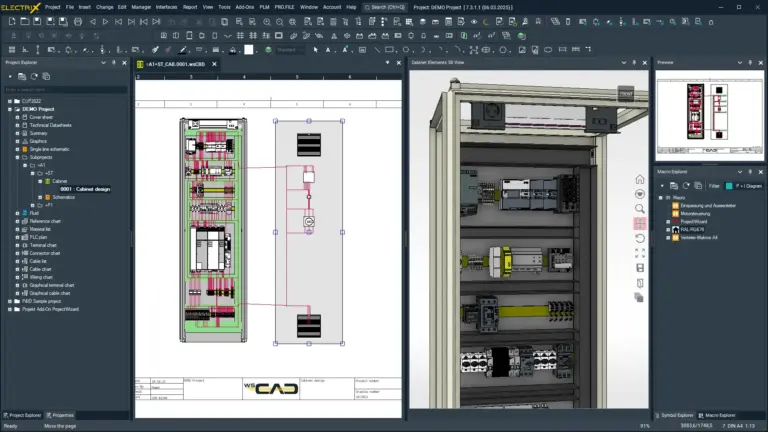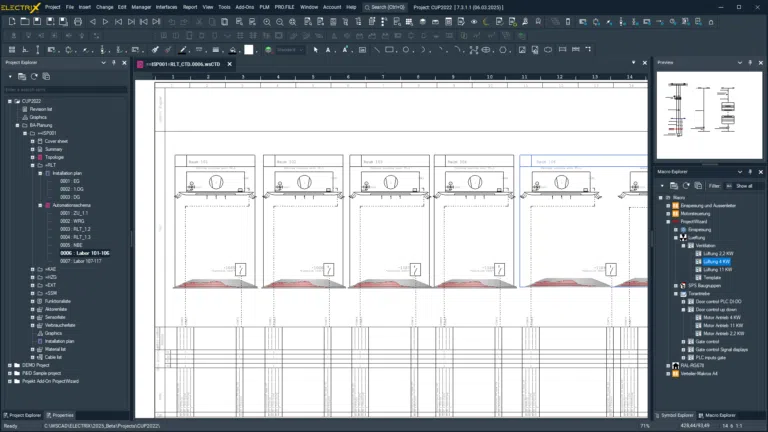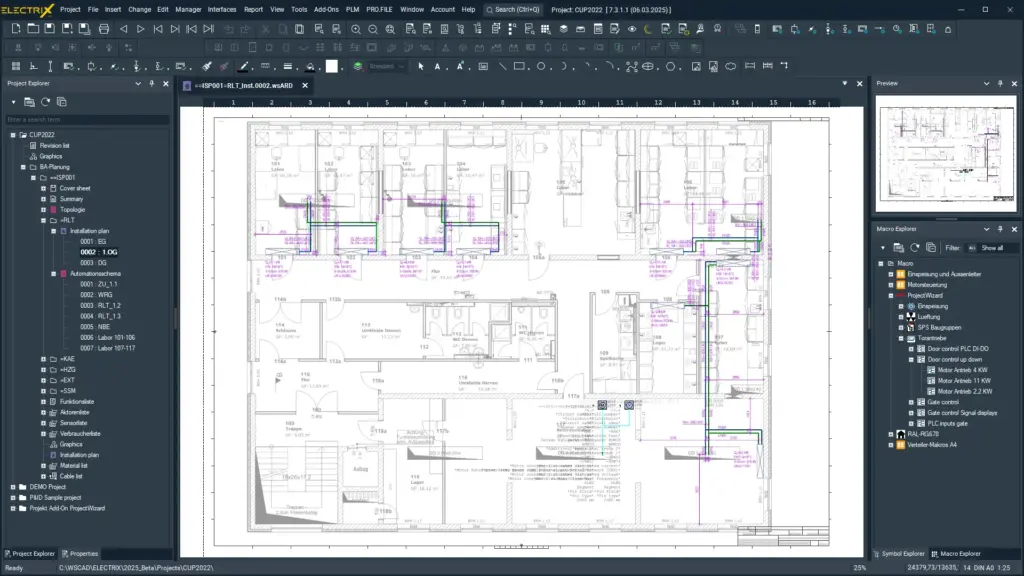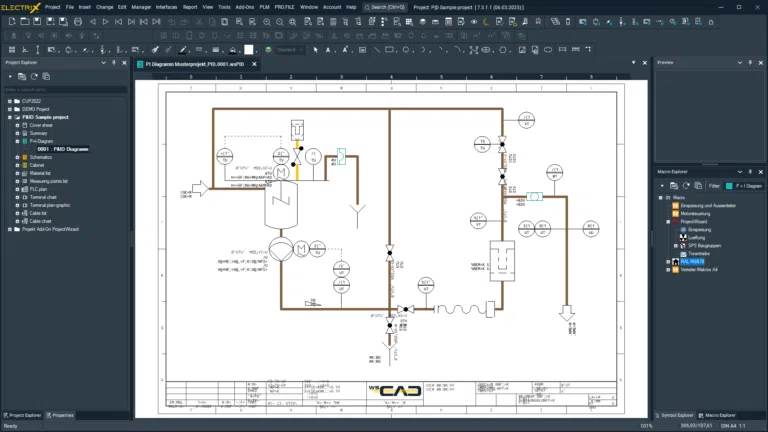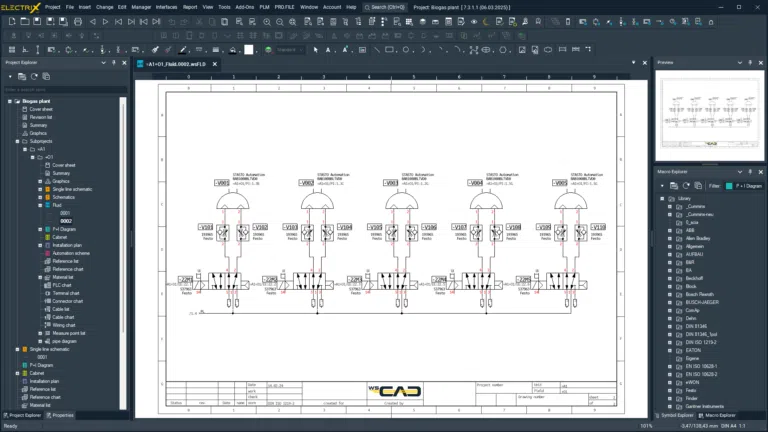PIPING & INSTRUMENTATION
PIPING & INSTRUMENTATION
Intelligent piping and instrumentation software
- AI support with ELECTRIX AI: Benefit from up to 99% faster engineering
- Design piping and instrumentation diagrams (P&ID)
- Classification of pipes & generation of pipework lists
- Symbols as per DIN EN ISO 10628-1, Autoconnection medium lines
- Linkage of P&ID measuring points to symbols and objects in other disciplines
- Automatically numbered measuring points

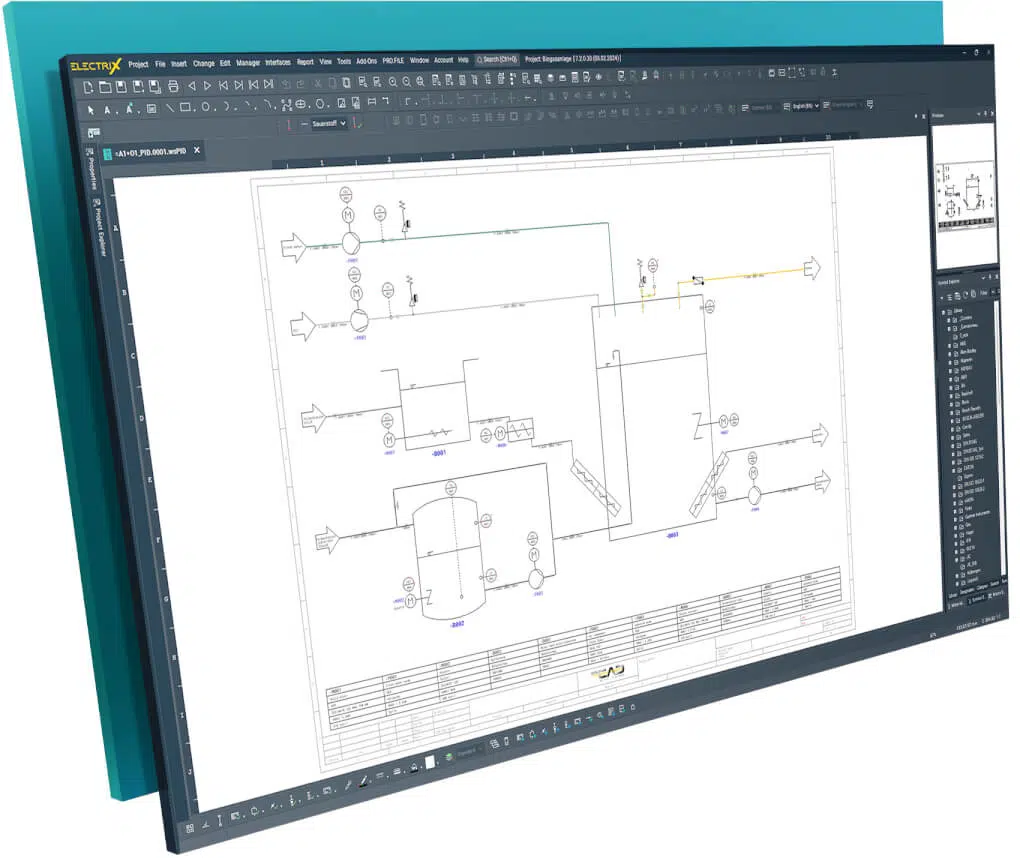

Experience WSCAD ELECTRIX for piping and instrumentation diagrams (P&ID)
Users benefit from a wide range of software functions that make designing easier, faster and more cost-effective.
Comprehensive software for P&ID
- Offers a wide range of symbols and other P&ID-specific elements out-of-the-box.
- Enables automatic numbering, as well as quick navigation through measuring points
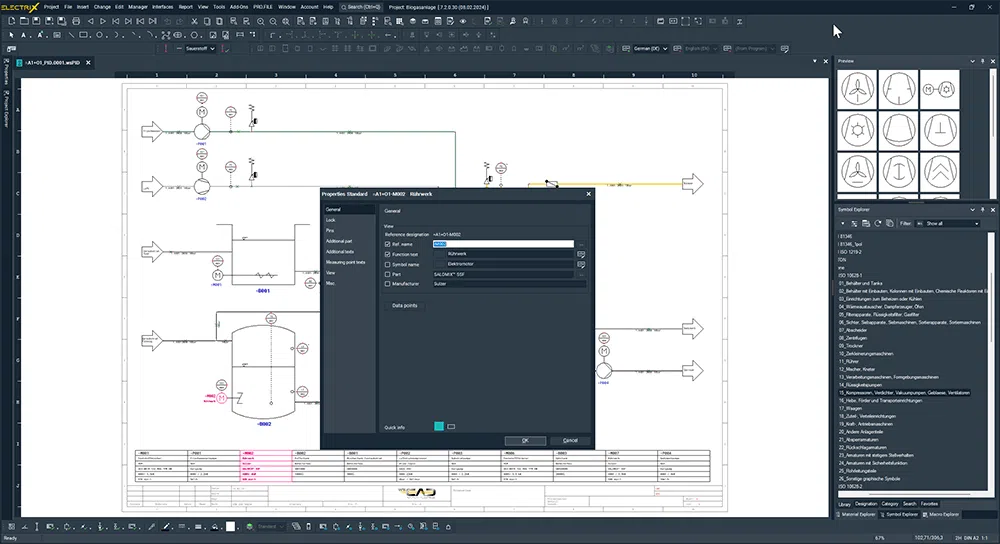
Intelligent linking & numbering
- Intelligent linking of measuring points and devices with the diagrams of other disciplines such as Fluid or Electrical schematics. You can logically visualise and check their relationship at any time.
- Unique and consecutive numbering of measuring points to focus more on engineering precision and less on administrative number-tracking
End-to-end design
Benefit from interdisciplinary synergies:
- The standardised use of a central part database lets you drag and drop e.g. a temperature or level indicator from one discipline into another, without having to think about their symbols. The software finds the right symbol for the right discipline.
- And the best part? Changes are automatically adopted across all disciplines. This prevents errors and saves you time in the design process.
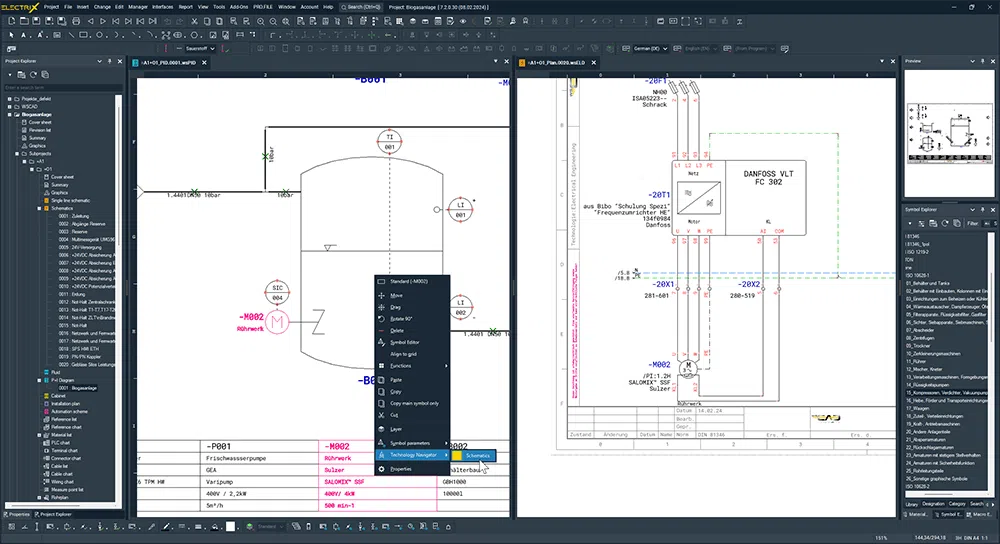
Display component properties quickly
- The Info Linker enables to display component-specific properties – simply by moving the cursor over the component.
- The properties can be freely predefined.
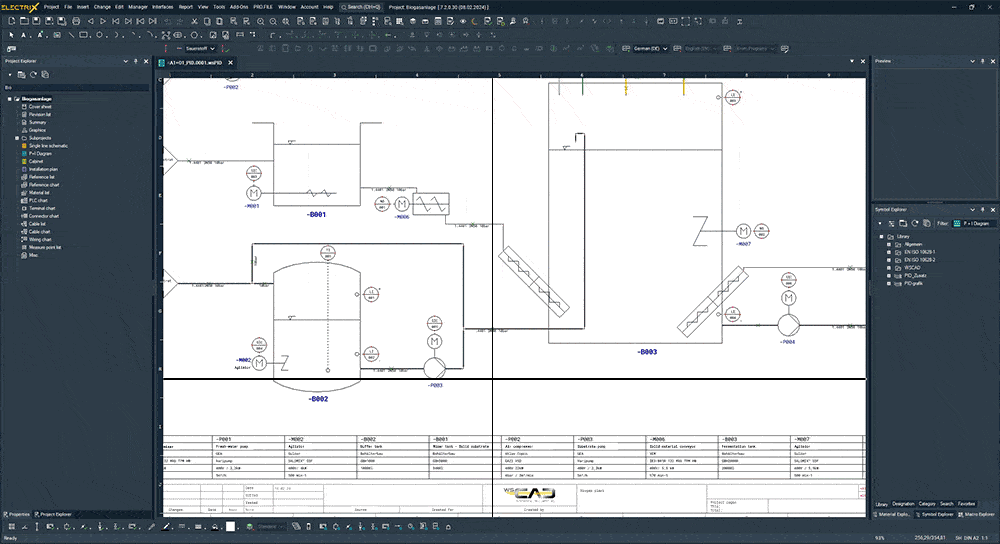
Detailed pipe properties
- Piping can be specified using the attributes material, diameter and pressure.
- Manage and select pipes using the integrated parts database.
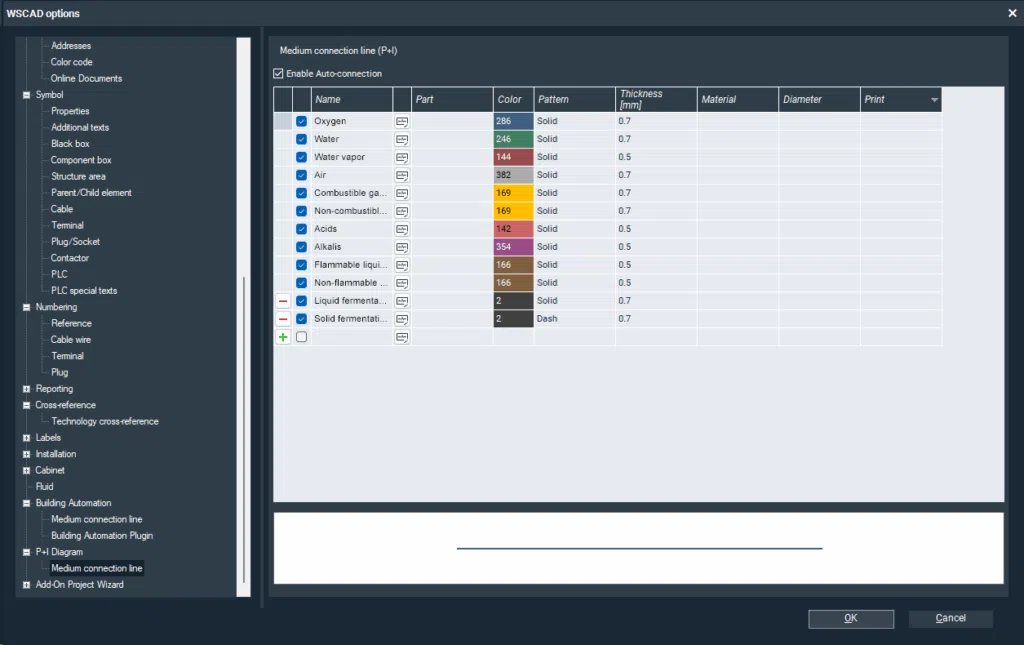
Generate pipework lists
- Generate pipework lists with all the pipes in your schematics.
- Export in different output formats: WSCAD format, MDB, ACCDB, XLS, CSV or ASCII.
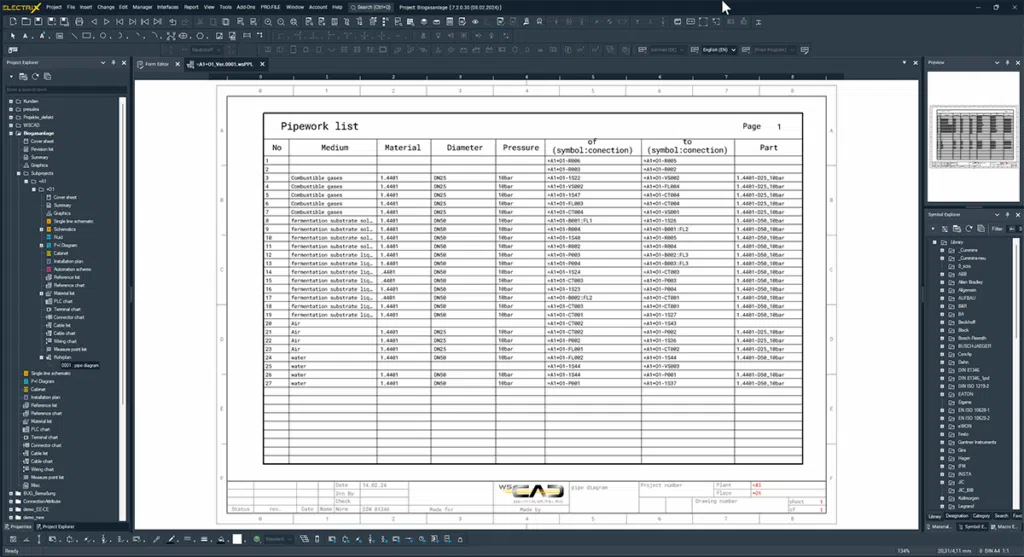
Over 40,000 customers in over 100 countries work with WSCAD
Six engineering disciplines in one software
 Electrical Engineering
Electrical Engineering
Wiring diagram design
The Electrical Engineering module in WSCAD ELECTRIX enables you to design medium and low voltage systems for machines, plants, industrial automation and building automation.
Control cabinet designers, facility managers, maintenance engineers and industrial electricians rely on our user-friendly software to handle electrical schematics, control cabinets and all according documents.
 Cabinet Engineering
Cabinet Engineering
Professional cabinet design and wire routing
With the WSCAD ELECTRIX Cabinet Engineering module designing panels is super easy: use the precise and optimal placement of components, collision checks or the calculation of wire lengths/routes – all of this available during the design phase. Drilling data for components, mounting rails and cable trays can be configured easily through a dedicated menu. The integrated 3D view of the cabinet gives you a better spatial awareness.  Building Automation
Building Automation
Building Automation and measurement control technology
Design layouts and schematics for measurement control technology using the WSCAD ELECTRIX Building Automation module.
Symbols placed in the schematics are linked to the corresponding component and its manufacturer data. This way you can easily generate the BOM for procurement, pricing and manufacturing. You can ensure constant transparency and traceability throughout the entire project. Just rely on the coloured representation of plant schematics and functional diagrams with subsequent evaluation of all functions, materials, field devices and cables.
 Electrical Installation
Electrical Installation
Installation diagrams and distribution planning
Design building system technology, medium- and low-voltage installations, as well as antenna and fire alarm systems. The Electrical Installation module of WSCAD ELECTRIX is your tool from design to delivery, including the 3D location of equipment in plants and buildings. Import PDF or DWG floor plans at scale, place all the field devices and link them to the existing symbol data of the schematics.
 Piping & Instrumentation
Piping & Instrumentation
Process engineering and measuring point management
Design piping and instrumentation diagrams easily using WSCAD ELECTRIX P&ID (Piping & Instrumentation Diagrams) module.
By linking every P&ID component with their representation in another engineering discipline you get a consistent design. Add the unique, sequential numbering of measuring points and you will be able to remove errors in a breeze.  Fluid Engineering
Fluid Engineering
Pneumatic and hydraulic systems
WSCAD ELECTRIX is your ideal companion to design pneumatic and hydraulic systems. The Fluid Engineering discipline includes all the benefits of the Electrical Engineering module, plus special fluid functions. Designers and maintenance engineers get all the tools they need for the end-to-end design of mechatronic tasks – quickly, intuitively and efficiently.
We decided to replace AutoCAD Electrical and EPLAN and standardize our global electrical design on WSCAD software as it combines the advanced capabilities of EPLAN with ease of use. Our engineers are able to learn the software very quickly and use efficient engineering workflows through the explorers provided by the tool.
This software has changed the way I work and helped me to work more efficiently and precisely.
I highly recommend it to any electrical engineer or designer. Try it out and see for yourself how WSCAD ELECTRIX can make your working life easier!
WSCAD ELECTRIX has impressed from the very beginning. The newly developed editor in particular represents a very good further development from which all customers benefit.
Top rated electrical CAD Software
WSCAD Facts
> 40,000
users> 35 years
of ongoing market success> 100
countries use WSCADAwarded
the Top 100 Innovators prizeGet your free trial of ELECTRIX AI
Try now the latest version of the electrical CAD software from WSCAD for free
Get the complete WSCAD ELECTRIX AI demo and try it, including all the modules for free. Simply fill in the form and we will send you an email with the download link.
What you can expect:
- Test all functions for 30 days without obligation
- Full version of the software with all six electrical design disciplines
- ProjectWizard Addon pre-installed
- Completely free of charge – no credit card details required
Are you a student/apprentice?